- Explain how comments are used on class blogs.
- Provide tips for teaching students quality commenting skills.
WHY COMMENTS ARE IMPORTANT
Comments are an important part of your class blog. Comments allow students, and other readers, to engage in discussions, share their thoughts and connect with your class blog.
Comments transform your blog from a static space to an interactive community.
Important parts of the blogging process include encouraging students to:
1. Read other students’ posts.
2. Comment on other students’ posts.
3. Write posts in response to other students’ posts.
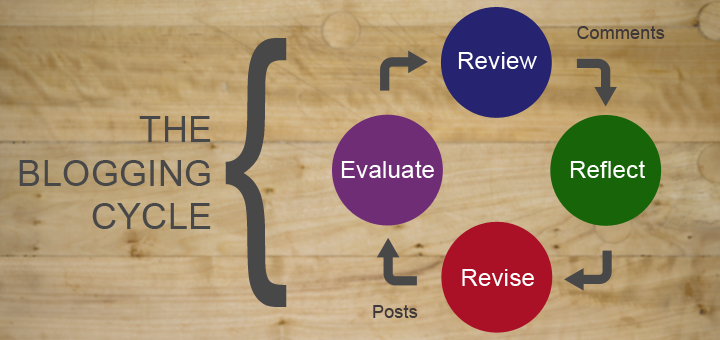
It’s amazing how even just a few comments can make student realise they are writing for a global audience — for many it is incredibly motivating.
Must watch video
Make sure you watch The Possibility of Student Blogging by Andrea Hernandez and Slivia Tolisano.
This video provides an excellent explanation of the blogging and commenting process, impact of quality blogging on student literacy and the importance of writing as part of a global audience.
Remember discussions in comments are important for reflective learning . Comments that challenge or suggest alternative options encourage you to reflect, revise, evaluate and review your thoughts.
HOW COMMENTS WORK
By default, comments are enabled on all newly created blogs, and a comment form will appear at the bottom of posts and pages where readers can respond to what you’ve written.
Approved comments are displayed under the individual post or page. You just click on the post title or the comment link to read the comments.
Threaded comments allow readers to reply to other comments inline/nested which encourages better discussion and responses.
Here is an example of a threaded comment on a post: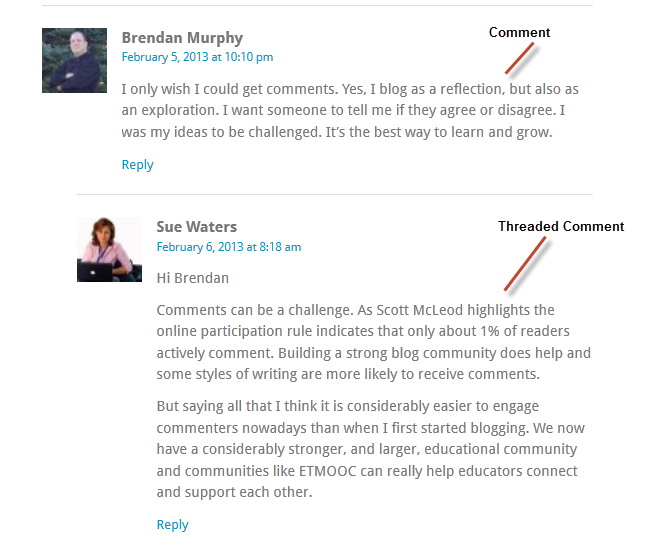
EXAMPLES OF COMMENTS ON CLASS BLOGS
Here are examples of comments on class blogs to check out how educators use comments on class blogs:
- Miss Jordan’s Class Our Amazing Art Walk
- 4B’s Learning Journey Measuring with Minties
- Mrs Hamman’s Moon Phases
HOW TO ADD COMMENTS
To leave a comment on a post just:
1. Click on the heading of the post you wish to comment on or the “comment” link at the top or at the bottom of the post.
2. Scroll down the page to the comment form or click on Reply (to reply to a specific comment).
3. Enter your name and email address – your email address is hidden and only the blogger sees it (If you are logged into your Edublogs account you won’t need to add these details).
4. Write your comment.
5. Enter the anti – spam word.
6. Select the ‘Notify me of followup comments via e-mail‘ if you want to be notified by email to comments by other readers.
7. Click “submit comment”
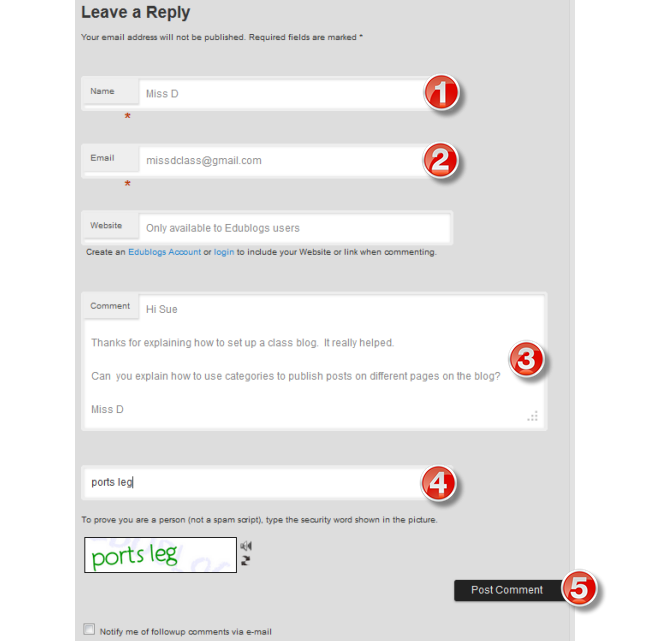
REASONS FOR TEACHING QUALITY COMMENTING SKILLS
If commenting skills are not taught and constantly reinforced, students will limit their comments to things like “I like your blog!” or “4KM is cool!”. While enthusiasm is high with these sorts of comments, students are not developing their literacy skills or having meaningful interactions with other members of the blogging community. Conversations in the comment section of a blog are such rich and meaningful learning experiences for students. Conversations begin with high quality comments.
Blogging is an authentic avenue for developing student literacy skills. When you invest the time in teaching, modeling, revising and promoting high quality writing of comments, students can make great gains in their overall literacy development.
Set your standards high from the start and reap the rewards!
Almost all educators who blog well with their students use the following scaffolding approach:
HOW TO TEACH QUALITY COMMENTING SKILLS
ACTIVITIES FOR DEVELOPING COMMENTING SKILLS
Here’s a list of activities you can use to develop your student commenting skills:
1. Watch this video by Linda Yollis’ students about leaving quality comments.
https://safeshare.tv/x/ss58b8713e1f8be
Watch Blogging frogs video on their 10 Top Commenting Tips. You’ll find other great resources they used for learning how to comment on their Tips for Commenting page.
https://www.youtube.com/watch?v=96BKbLBbUiM#action=share
2. Create a commenting guideline poster
Create your own commenting guideline poster or facilitate a collaborative discussion with students to create a poster together. Display your poster in the classroom and send it home to share with parents and caregivers.(We will be creating this so start thinking about your ideas now)
Check out 4KM & 4KJ @ Leopard Primary School commenting guideline poster here.
Remember don’t use others’ work without permission and acknowledgment.
3. Create a commenting guideline for your blog
Facilitate a collaborative discussion with your students to create your own commenting guidelines.
Here are some examples of Commenting Guidelines to look at:
- Mrs Hammon’s Class Blog Commenting Guidelines (Grade 3)
- Present with Ms B’s Bloggers – How to Comment (Grade 4)
- Huzzah’s Commenting Guidelines (Grade 5/6)
Remember don’t use others’ work without permission and acknowledgment.
Watch this excellent Comments video shared by Andrea Hernandez made by a 5th Grade student.
4. Develop a quality comment evaluation guide or rubric
Linda Yollis’s class uses a point system for evaluating comments. A one point comment is a general comment that doesn’t add much to the conversation and a two point comment is a good comment that adds something to the conversation.
Check out Linda Yollis’s evaluation guide and how she teaches commenting to see if you want to set up a quality comment evaluation guide for your class.
An alternative option used by some teachers is a commenting rubric. You can check out Langwitches’s Commenting Rubric here and read Langwitches’s advice on teaching commenting skills here. Check out English 10 Commenting Guidelines.
5. Get your students to practice commenting
Publish a blog post about commenting and what you define as a quality comment and then have your students practice leaving a “quality” comment on the post.
Check out Jan Smith’s I’m new here post. It is an excellent example of introducing students to reading student blog posts and learning how to write comments.
Refer to Kathleen Morris’s Mini Lesson Ideas for some modeling points and comment lesson ideas.
COMMON ASKED COMMENT QUESTIONS
Here’s answers to commonly asked questions we receive into Edublogs Support(At this point I am not sure how much control students have over the following):
1. How do you disable comments on pages?
Most Edublogs themes support comments on pages and by default comments are enabled on pages.
You can disable comments on pages using Quick Edit as follows:
1. Go to to Pages > All Pages
2. Locate the post or page you want to disable comments on.
3. Hover over it’s title to bring up it’s action menu.
4. Click on Quick Edit, deselect ‘Allow Comments’ and then click on Update.
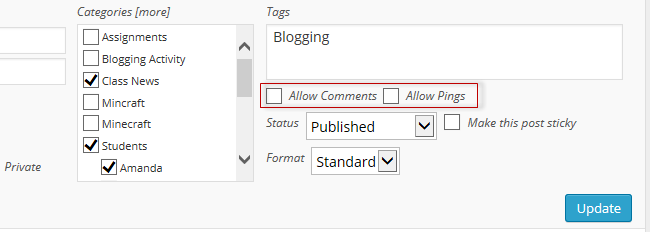
2. Why won’t comments display on pages?
Most Edublogs themes support comments on pages however there are a few themes that don’t.
If the theme you are using doesn’t support comments on pages, and you would like this feature, then you will need to use an alternative theme.
3. How do I make comments display on my homepage?
Traditionally comments are designed to be displayed under a post and you view the comments by clicking on the post title or the comments link. It is done this way because posts can have 100’s of comments and displaying them directly under a post on the post page can make it hard to read the content.
Most teachers display the comments on their homepage by adding the Recent Comments widget to the sidebar.
4. How do you stop the “Posting comments too quickly” message?
Comments allow your readers to add feedback to your posts and pages.
Unfortunately if all your students are submitting comments at the same time to a class blog on your school computers they may see ” ‘You are posting comments too quickly. Slow down.’ message and they might lose their comments.
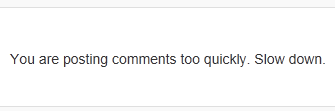
This happens because the computers on your school network use the same IP address and Edublogs, which is powered by WordPress, has comment throttling.
Find out how to prevent the posting too quickly message here.
YOUR TASK
Blogging is about sharing, collaborating, and learning from each-other. So here’s your chance to ask a question, comment, and get involved!
Complete the following tasks:
- Choose one of the Activities for developing commenting skills, complete the activity and then leave a comment to share what you created or to let us know how you went.
- Read through the most recent comments in reply to this step and leave a response to another person’s comment.
The whole post from the original series is here:
http://teacherchallenge.edublogs.org/step-4-teach-quality-commenting-skills/


I like blogging its awesome and kind of fun.
thanks for the help
I enjoy blogging a lot I think it is a fun and interactive way to talk to people around the world. It is interesting to just think about how far away those people are. Maybe they live in the same country as you or from a country you don’t even know about. Either way blogging is a great way to educate our schools around the globe.
I agree with you Peyton blogging is interactive and a fun way to learn. How to have
a good Digital footprint. Because it can save you from breaking FCC rules.
I agree with you Trystin about the “Digital Footprint”. Blogging is a great way to learn digital citizenship and a great tool for the classroom! :-p
I like to blog. It is fun having my own blog to be creative. It is also cool because we can interact with other students around the world.
I enjoy blogging it is fun. I like seeing other kids blogs from around the world.
blog is so fun this a cool thing do do to share with every one in the world you can tell about what you learn and what book did you read and when post it kids can read what you post.
I enjoy blogging because it is fun talking with kids our age around the world and we get to see what kids like and what we have in common or like we get to see what they do in life i’m amazed on how far they are from us. Blogging is an easier way for kids to learn. they might live in the same state as you do. I want to learn how to comment well like other kids.
I enjoy blogging a lot. I am exited to interact with kids around the world. I am super exited to learn about stuff I don’t know. And how stuff works around the world. I want to learn how to blog better and comment quality comments.
I like blogging because you can talk to someone in Ireland or someone really close like California. It is a fun way of learning digital citizenship at a young age. I think we should start blogging in 4th grade.
Blog is so fun this a cool thing do to share with every one in the world you can tell about what you learn and what book did you read and when post it kids can read what you post.
I think blogging is a great way to interact with people
around the world.
I enjoy blogging because it is fun that we get to meet kids from other counties that have things in common with us. Also blogging makes school way more fun than it usually is. I also want to learn how to comment well, maybe by observing other kids comments i can learn how to.
I like blogging cause it’s FUN! And it’s cool.
Thank you for all the help! I would have never known how to comment right without all your help.
So far I like commenting. I think its really cool that we get to comment with people all around the world I’m really happy I get this opportunity to blog.
I think it’s way cool that we have our own blog! I am still learning but so far I love it. It’s great that we get to communicate with kids our own age around the world.
Thanks for the post Mrs. Posten this post really helps to understand hen we are blogging thanks again.
Blogging is very exciting because you can express your feelings in a general but private way. My class and I are so interactive when it comes to blogging, we do not like writing , but what we don’t realize is that blogging is writing.
I like blogging it is really fun. I didn’t think i would like blogging all that much but t is actually really fun. I think it is going to be fun to interact with other kids around the world. I like that they are far away from us but they could also live in the same area as us.
Blogging is the most funnest thing that we can do in the classroom this is so fun to do with everyone in our classroom and the world thanks Mrs. Posten for let use Edublog for fun and learning posts everyone that is doing Edublog the y like because they can post anything.
I like to blog,when I first started I didn’t think it would be fun or cool but now I think cool because I get to be in a challenge with kids all over the world and I also get to see if we have anything in common. I’m glad I got this opportunity to blog!
Blogging is awesome. I never would have heard about the “Blogging Challenge” or blogging if it wasn’t for you. ^o^